| Domination du monde avec OpenBlocks | |
|---|---|
| Mod | OpenBlocks |
| Type | Objet |
Domination du monde avec OpenBlocks est un livre provenant d'OpenBlocks. Quand un joueur rejoint un monde avec une version ultérieure a 1.2.5, il lui sera donné ce livre. Ce livre explique chaque bloc, objet, et diverses fonctionnalités du mod.
Recette
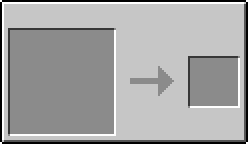
Texte
Les recettes incluses rendraient la longueur de cet article trop grande; les recettes peuvent être trouvées dans NEI, ou sur l'article du wiki correspondant. Certains textes ne peuvent pas être vus dans le livre en jeu à cause de l'échelle du GUI de l'utilisateur.
Domination du monde avec OpenBlocks
Credits
Boq, Mikee and NeverCast - Developpeurs principaux du monde (sommes-nous autorisés à nous créditer nous-mêmes ?)
SinZ and Yoshi2 - membre de l'équipe depuis le début.
Vexatos and crafteverywhere - Traduisent régulièrement les mods.
N'importe quelle personne qui aura contribué au codé ces dernières années.
Direwolf20 and the rest of ForgeCraft - for putting up with the bugs and crashes before we release.
Everyone who's done spotlights, lets plays, and generally supported the mod since we started!
Welcome
OpenBlocks is a new open source mod that introduces a variety of ideas into Minecraft, including hang gliders, elevators, tanks, graves, paints, cranes, liquid XP, cartographers, trophies, and more!
Blocks
Elevator
- article principal : Elevator
Place one elevator down directly three or more blocks above another with no blocks inbetween [sic] and you'll be able to either 'jump' to move up, or 'crouch' to move down. Elevators can be dyed by clicking on them with a dye, however you can only teleport between elevators of the same color.
Sprinkler
- article principal : Sprinkler (OpenBlocks)
The sprinkler will help fertilize crops up to 4 blocks away. Simply place it above an OpenBlocks tank filled with water! You can also add bonemeal [sic] for an even faster rate of growth. It also acts as a water source block!
Radio
- article principal : Radio
The radio allows you to stream internet radio! First, you need some tuned crystals which you can find in dungeon chests or from a special villager. Place the crystal in the radio and supply it with a redstone signal to turn it on. The redstone strength controls the volume.
You can configure which radio stations are available in the servers config file.
Paint Mixer
- article principal : Paint Mixer
The paint mixer can mix any colour of paint you want! Drop either an existing paint bucket or a bucket of milk into the top slot, then cyan, magenta, yellow, and black dyes into the other four slots and click mix!
Bear Trap
- article principal : Bear Trap
Place a bear trap and click on it to open it up. When a mob walks over the trap they'll be unable to move!
Building Guide
- article principal : Building Guide
The building guide will give you an outline of ghost blocks in different shapes and sizes that'll help you plan out rooms. You can shift-click the guide to change the shape, or you can whack the different sides to increase or decrease the size. When in creative mode you can place an obsidian block above, then hit the building guide with any block you like to automatically create the shape.
Canvas =
- article principal : Canvas
The canvas is a perfectly white block that's perfect for painting. See the Paint Mixer for information about making paints.
Vacuum Hopper
- article principal : Vacuum Hopper
The vacuum hopper will suck up items and XP orbs around it. You can use the tabs on the right of the interface to select which sides to output to.
Tank
- article principal : Tank (OpenBlocks)
Tanks can hold liquids. If you place tanks next to each other and they'll distribute their liquid between the tanks. You can place liquids into the tanks using buckets. If the tank contains XP Juice you can click on them with an empty hand to give yourself some of the XP. When broken tanks will retain their liquid.
Path
- article principal : Path (OpenBlocks)
The path doesn't do anything. It just looks nice!
Fan
- article principal : Fan (OpenBlocks)
The fan will blow players, mobs, or entities in the direction it's facing.
Block Breaker
- article principal : Block Breaker (OpenBlocks)
When given a redstone pulse the block breaker will break the block it's facing.
Block Placer
- article principal : Block Placer (OpenBlocks)
When given a redstone pulse the block placer will place an item in the direction it's facing.
Item Dropper
- article principal : Item Dropper (OpenBlocks)
The item dropper is similar to the vanilla dropper, except it drops items directly down in a straight line.
Big Button
- article principal : Big Button
The big button is a large button that can be placed on walls. If you shift-click on the button with an empty hand it will bring up an inventory with a single slot. You can put items into this slot to increase the length of time the button is pressed - one item increases the button press by one tick.
Auto Anvil
- article principal : Auto Anvil
The auto anvil works just like the vanilla anvil, except it runs from XP juice and can be fully automated.
Use the tabs on the right of the GUI to select which sides of the anvil items or liquid can be inserted or extracted. Right click and drag the anvil in the tab to spin it around and select other sides!
Auto Enchantment Table
- article principal : Auto Enchantment Table
The auto enchantment table works in a similar way to the vanilla enchantment table except it runs off XP juice. Use the tabs on the right side of the interface to select where items or xp can be pulled from. Just like with the vanilla table bookshelves are required for higher levels.
Sponge
- article principal : Sponge (OpenBlocks)
The sponge is a replacement for the vanilla sponge. Perfect for removing small pockets of lava or water. Be careful when using it on large areas of liquid though, as it'll start to get quite messy.
Rope Ladder
- article principal : Rope Ladder
When you place a rope ladder it'll roll out all the way to the ground.
Scaffolding
- article principal : Scaffolding (OpenBlocks)
Have you ever wanted to pillar up to somewhere without leaving an ugly tower behind? Well, now you can! Simply build with scaffolding blocks and they will automatically despawn when you are done.
Village Highlighter
- article principal : Village Highlighter
Drop the village highlighter down in a village and give it a redstone signal. It will outline the perimeter of the village and draw a box in the iron golem spawning area. Useful if you want to make sure villages don't merge into each other or you're making an iron farm!
XP Bottler
- article principal : XP Bottler
The XP bottler will take XP juice and bottle it up into glass bottles to create bottles o' enchanting.
XP Drain
- article principal : XP Drain
Place the XP drain above an OpenBlocks tank and stand on it. Your XP will drain into the tank, which can then be used for blocks such as the auto enchantment table or the auto anvil.
Drawing Table
- article principal : Drawing Table
The drawing table is for creating stencils which can be used while painting. Insert an Unprepared Stencil into the drawing table then use the arrows to select which stencil you want!
Sky Block
- article principal : Sky Block
Bring the outside inside with the new Sky Block! Just apply a redstone signal. We also offer an inverted version.
XP Shower
- article principal : XP Shower
Attach an XP shower to a tank of XP juice and it'll pour out XP orbs. These orbs can be collected by an XP Drain or an MFR Sewer.
Items
Luggage
- article principal : Luggage
Luggage is your new friend. He'll follow you around anywhere you go collecting any items he finds on the floor. Non non nom! To dismantle him just shift-click on him and he'll return into an item that you carry around. If he ever gets struck by lightning he'll be able to carry even more items!
Sonic Glasses
- article principal : Sonic Glasses
Introducing the fantabulous new Sonic Glasses! This new and exciting technology from OpenMods Inc allow you see what you hear!
Hang Glider
- article principal : Hang Glider
The hang glider is self explanatory. Hold it in your hand and click to place it on your back. Now jump! To increase your speed you can shift while gliding, but watch out, you'll lose altitude faster!
Cursor
- article principal : Cursor
The cursor will let you click on blocks remotely. Simply shift-click onto a block to link the cursor, then use the cursor wherever you like to click on the target block. Be warned, by default the cursor uses up your XP relative to how far you are from the block you're clicking.
Unprepared Stencil
- article principal : Unprepared Stencil
"What are these pesky stencils I keep finding in chests?"
Stencils can be placed onto blocks and then painted over using Paint Brushes!
You can paint a block using multiple stencils and you can click on them with an empty hand to rotate them.
Sleeping Bag
- article principal : Sleeping Bag (OpenBlocks)
The sleeping bag lets you sleep out in the wilderness without having to reset your spawn location. To sleep, simply wear it on your back.
/dev/null
- article principal : /dev/null
Click using /dev/null to open the inventory. There's a single inventory slot - put an item in there - dirt, for example. As you gather dirt from the ground this slot will fill up. Once it's full, any more dirt you pick up will be automatically discarded. You can shift-click with the item in your hand as though you were placing the block!
Paint Brush
- article principal : Paint Brush (OpenBlocks)
Paint brushes let you paint blocks in whatever color you like!
Dab your paint brush in a Paint Can made in the Paint Mixer then click on a block to paint it.
Canvas blocks are perfect for painting, but you can also paint quite a few vanilla blocks and even some blocks from other mods.
Squeegee
- article principal : Squeegee
The squeegee removes paint from any painted blocks. Just click on the side of the block you want to remove paint from, or alternative shift-click the block to remove paint from all sides!
Slimalyzer
- article principal : Slimalyzer
Walk around with the slimalyzer in your hand and it'll light up whenever you're in a slime spawning chunk.
Sponge
- article principal : Sponge (Item)
The sponge on a stick is a tool for cleaning up liquids. Works just like the sponge, but is more mobile at the expense of wearing out.
Misc
Easy Config Editing
OpenMods allow for both client and server config options to be changed from chat commands. Some don't even require restart!
Server config settings can be changed using /om_config_s (op needed) and client config settings can be changed using /om_config_c
For example:
/om_config_s set OpenBlocks dropblock elevatorDrainsXP false
/om_config_s save
For a full list of commands type: /help om_config_s or /help om_config_c
The Infamous 'B' Key
- article principal : Shitting bricks with OpenBlocks
The 'B' key is a very special key in OpenBlocks.
Enable the 'weAreSeriousPeople' config option in the 'tomfoolery' category of both the client and server config files will give you your very own digestive system. Try eating some of that Tasty Clay and press 'B' to digest!
Unstable Enchantment
- article principal : Unstable Enchantment
We've had unconfirmed reports that this enchantment causes any gunpowder you're carrying to become unstable when you're attacked or when you jump off something.
Use at your own risk!
Last Stand Enchantment
- article principal : Last Stand Enchantment
The last stand enchantment uses your XP bar as a final protection against dying.
When you reach 0.5 hearts, the game will take XP from you whenever you're damaged instead of killing you. The higher number of enchantments you have the cheaper the XP cost will be.
Flim Flam Enchantment
- article principal : Flim Flam Enchantment
Scientists have yet to understand the properties of this enchantment.
| |||||||||||||||||||||||||||||||||||||||||||||||
