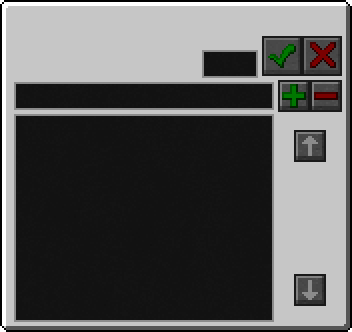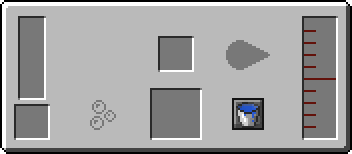im>JinboBot m (→Liquid Tesseract: Replacing langbars, replaced: {{Langbar}} → <languages/>) |
Blorph18740@legacy41924249 (talk | contribs) m (Just doing some stuff for the TE 3 move.) |
||
| Line 7: | Line 7: | ||
}} |
}} |
||
| − | ''' |
+ | '''Tesseract''' is a block added by [[Thermal Expansion]] used to move energy, items and liquid between locations and across dimensions. |
==Compatibility== |
==Compatibility== |
||
| Line 37: | Line 37: | ||
==Crafting== |
==Crafting== |
||
| − | Tesseracts are crafted in a multi-step process. |
+ | Tesseracts are crafted in a multi-step process. There are two initial stages, tesseract frame and unattuned tesseract. |
===Tesseract Frame=== |
===Tesseract Frame=== |
||
Revision as of 06:42, 25 November 2013
| This article may require cleanup to meet this wiki's quality standards. You can help us by improving it. Learn how here. (July 2013) |
| Tesseract | |
|---|---|
| Item Tesseract, Energy Tesseract,Liquid Tesseract, Tesseract Frame, Unattuned Tesseract | |
| Mod | Thermal Expansion |
| Type | Unknown value |
Tesseract is a block added by Thermal Expansion used to move energy, items and liquid between locations and across dimensions.
Compatibility
Tesseracts are compatible with:
- RedPower 2 Fluid Tubes and Pneumatic Tubes
- Buildcraft Transport Pipes, Waterproof Pipes, and Conductive Pipes
- Thermal Expansion Liquiducts and Redstone Energy Conduits.]
Usage
Right clicking a tesseract opens the GUI. To set the tesseract frequency, enter a number between 0 and 999 in the upper slot and press the green check mark.
Frequencies can be named, allowing them to be used as a preset across the tesseract network. To name a frequency, enter a frequency number in the upper slot, and then enter a name (and combination of alphanumeric, including punctuation) in the lower slot and press the green + sign. To set a tesseract to a preset frequency, select the frequency and press the green check mark.
Note: Frequencies and names are only shared by that type of tesseract. I.E. if an energy tesseract set to frequency 1 named "Generators", item and liquid may still use frequency 1 and the name "Generators" without overlap.
In the configuration tab you can set it to be public or private. Public access tesseracts can be used by any player; private access tesseracts may only be used by the owner. Tesseracts may be set to send, recieve, or both.
Tesseracts can be controlled via redstone. In the configuration tab, the tesseract can be set to enable with no redstone signal (low), with a redstone signal (high), or to not be affect by redstone (disable).
- Right clicking a tesseract with Shiny Dust makes it remember its settings even after being picked up and moved.
Crafting
Tesseracts are crafted in a multi-step process. There are two initial stages, tesseract frame and unattuned tesseract.
Tesseract Frame
Unattuned Tesseract
- 1000 mB of Resonant Ender is equivalent to 4 Ender pearls.
Item Tesseract
Energy Tesseract
Liquid Tesseract
| |||||||||||||||||||||||||||||||||||||||||||||||||||||||||||||||||||||||||||||||||||||||||||||||||||||||||||