Jumploader is a mod that supports Fabric modpack exportation on CurseForge and Fabric mods on the CurseForge launcher with any existing or newly created profiles. It is applicable for Minecraft versions 1.14–1.16.5. While it is possible to use on snapshots it's more recommended for release versions. It does not support Legacy Fabric or Cursed Fabric.
Around the time of 1.17 Curseforge's launcher was updated to allow a Fabric type option. As Jumploader purpose was to add Fabric modpack support in the Twitch and Curseforge launcher before an option was added, due to the feature being implemented Jumploader or Vanilla to Curseforge is no longer needed.

An image that shows the Fabric option available on modpack/instance creation in the Curseforge launcher (10th June 2021)
| Jumploader | |
|---|---|
| Current developers | comp500 and contributors |
| Version | 1.17: 2.1.2 1.16.5: 2.1.2 1.16.4: 2.1.2 1.16.3: 2.1.2 1.16.2: 2.1.2 1.16.1: 2.1.2 1.16: 2.1.2 1.15.2: 2.1.2 1.15.1: 2.1.2 1.15: 2.1.2 1.14.4: 2.1.2 1.14.3: 2.1.2 1.14.2: 2.1.2 1.14.1: 2.1.2 1.14: 2.1.2 1.13.2: 2.1.2 1.13.1: 1.0.8 1.13: 1.0.8 |
| URL | Link |
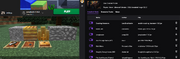
Showing 1.16.4 Forge profile (top left), Fabric mods and JEI (right) and Fabric mods in-game (bottom left).
Vanilla To Twitch/Curseforge (Recommended For Snapshots)[]
Before Jumploader, there was only an unofficial method known as the "Vanilla to Twitch" method (discovered by Suntanned Duck2/Niche Duck) that specifically required files from the .fabric and .mixin.out folders, along with the Fabric Loader version from the Mojang launcher Fabric installation to be carried over to Twitch (before the feature was removed) and CurseForge Launchers. This method does not allow modpacks to be exported, but allows for regular launching and playing the game in a Fabric environment in the launcher. Another downside to the this method is with the version profile requiring manual selection every time the user closes the launcher.
As the Fabric loader versions copied over in this method are not a proper checked, automatically installed/registered version installation like the Forge ones are, it's just another version that appears in the list, while still useable in the launcher, the user has to keep reselecting the version because the loader version is not properly registered/recognised by the launcher like the Forge ones are.
While this method isn't as beneficial in features as Jumploader, this methods allows for running snapshot versions without the need of the Forge modloader as part of the profile, while Jumploader requires Forge and is possible to run on snapshots, it can be difficult to get working when using a release version below and trying to force a snapshot above on the CurseForge launcher.
Jumploader[]
Jumploader was a more simplified and definitive way to allow Fabric mods to work on the CurseForge launcher more naturally and modpack exporting way for Fabric modpack creators to create and post modpacks to CurseForge without any limitations to the user experience. Jumploader allows Fabric mods to work on the launcher but also don't allow Forge mods to work in the profile/modpack. Forge mods will be ignored. Jumploader does not make Forge & Fabric mods compatible, Patchwork is that solution.
With the removed support on the Twitch launcher for modpacks on November 30th 2020, the CurseForge launcher is required to create modpacks. However the experience that was presented on the Twitch launcher is the same on the CurseForge launcher so the setup process is unchanged due to the file structure being the exact same.

Highlighting Fabric mods and the location they are stored.
Installation instructions (Vanilla To Twitch/Curseforge)[]
Before proceeding, Fabric must be installed on the Mojang launcher.
- Navigate to .minecraft, once there copy the .fabric and .mixin.out folders.
- Locate the 'Install' folder of the Twitch (if leftover)/Curseforge folder structure and paste them.
- Return to .minecraft and look for the Fabric loader version in the versions folder.
- Copy the Fabric loader version and paste it into the versions folder inside the Curseforge directory's Install folder.
- Add Fabric mods and launch the launcher. Go to the "Installations" tab and select the Fabric loader; this needs to be done often as the loader version is not saved as the go-to version to launch. It usually returns to a Forge or unmodified version as the version added is not recognised like registered Forge versions are when in the Curseforge launcher. Once that is done just launch the game.

Curseforge Launcher with Forge and Fabric mods (left), Fabric 1.16.5 in-game (right)
Installation instructions (Jumploader)[]
- Download Jumploader from CurseForge and place it in the mods folder of the modpack it will be applied to (or from a new/existing instance in the Twitch or CurseForge launcher).
- Launch the modpack from the launcher.
- A window with a green bar with "Jumploader" may appear the first time to inform the user it is setting up its requirements.
Before exporting a modpack to CurseForge (or setting up environments), Jumploader will
- ignore Forge mods from the modpack
- require a Forge modloader to be part of the modpack to apply the requirements for a Fabric modpack
- require Asset Validator for 1.16 Snapshots and Pre-Releases. It is not required for exported 1.16.1+ Fabric modpacks as fixes have been made.

Twitch/Curseforge launcher Install folder with .fabric and .mixin.out (only needed for the Vanilla to Twitch/Curseforge method)
See also[]
External links[]
- Jumploader on CurseForge

An image showing Fabric loader builds copied over and pasted into the Curseforge launcher versions folder (only applies to Vanilla to Twitch/Curseforge method)


