(Created page with "==合成== 填充机可由两个{{L|Ink Sac|墨囊}}、一个{{L|Land Mark|地标}}、两个{{L|Dandelion Yellow|蒲公英黄}}、一个{{L|Crafting Table|工作台}}、两个...") |
(Updating to match new version of source page) |
||
| (8 intermediate revisions by 3 users not shown) | |||
| Line 1: | Line 1: | ||
| − | {{ |
+ | {{Infobox{{L}} |
|name=填充机 |
|name=填充机 |
||
| + | |image=Filler.png |
||
| − | |imageicon={{Gc |
+ | |imageicon={{Gc|mod=BC|link=none|Filler}} |
|mod=建筑 |
|mod=建筑 |
||
|type=machine |
|type=machine |
||
}} |
}} |
||
'''填充机'''是台可将指定区域按照指定设计直接填满的机器,也可用于清理一片区域。 |
'''填充机'''是台可将指定区域按照指定设计直接填满的机器,也可用于清理一片区域。 |
||
| + | |||
==合成== |
==合成== |
||
| ⚫ | |||
| − | 填充机可由两个{{L|Ink Sac|墨囊}}、一个{{L|Land Mark|地标}}、两个{{L|Dandelion Yellow|蒲公英黄}}、一个{{L|Crafting Table|工作台}}、两个{{L|Gold Gear|金齿轮}}和一个{{L|Chest|箱子}}合成。 |
||
| ⚫ | |||
|A1={{Gc|mod=V|dis=false|Ink Sac}} |
|A1={{Gc|mod=V|dis=false|Ink Sac}} |
||
|B1={{Gc|mod=BC|dis=false|Land Mark}} |
|B1={{Gc|mod=BC|dis=false|Land Mark}} |
||
| Line 18: | Line 19: | ||
|B3={{Gc|mod=V|dis=false|Chest}} |
|B3={{Gc|mod=V|dis=false|Chest}} |
||
|C3={{Gc|mod=BC|Gold Gear}} |
|C3={{Gc|mod=BC|Gold Gear}} |
||
| − | |O={{Gc |
+ | |O={{Gc|mod=BC|link=none|Filler}} |
}} |
}} |
||
===FTB Infinity Evolved=== |
===FTB Infinity Evolved=== |
||
{{Main{{L}}|FTB Infinity Evolved}} |
{{Main{{L}}|FTB Infinity Evolved}} |
||
| − | {{Cg/Crafting Table |
+ | {{Cg/Crafting Table{{L}} |
|A1={{Gc|mod=BC|dis=false|Land Mark}} |
|A1={{Gc|mod=BC|dis=false|Land Mark}} |
||
|B1={{O|ingotTin}} |
|B1={{O|ingotTin}} |
||
| Line 34: | Line 35: | ||
}} |
}} |
||
| − | == |
+ | ==使用== |
| ⚫ | |||
| − | An area to be filled must be specified using {{L|Land Mark}}s. At least four Land Marks must be used to specify a three-dimensional area for the Filler to work in. Right-click the Land Marks to create a red frame of the area, then place the Filler at one of the Land Marks. The Land Marks will pop out of the ground and a black and yellow frame will show the designated area. |
||
| − | ===2. GUI=== |
||
| − | One of six patterns must then be designated for the Filler to determine what to do with the specified area. This pattern must be input using '''only''' Bricks and/or Glass in the 3x3 grid of the GUI. An acceptable pattern will then show a special icon in the right of the GUI and on all sides of the Filler block itself. The lights on the top of the Filler will also turn green, indicating it is ready to be powered. |
||
| ⚫ | |||
| − | Newer versions of Buildcraft (like the one used in Monster 1.1.2) feature a GUI that allows direct selection of the pattern by toggling through a list, rather than using bricks and glass. |
||
| + | 待填充区域可用{{L|Land Mark|地标}}指定,一个三维空间需要至少4个地标方可划定。右击地标,此时被选中范围应会被红色框架圈住,此时将填充机置于地标旁。若设置正确,红色框架会变成黑黄相间的警戒线框架,用于提醒玩家这是待工作区域。 |
||
| + | |||
| + | ===2.使用界面=== |
||
| + | 在填充机正式开始工作前必须先为其指定填充样式,'''只能'''通过在其GUI的3x3方格中摆放砖块和(或)玻璃来完成。若摆放方式与有效的填充样式对应,右侧格子会显示一个特殊的图标,此时填充机的指示灯会亮起,说明此时提供能量即可开始工作。 |
||
| + | |||
| + | 新版Buildcraft中(例如Monster 1.1.2所用的Buildcraft)已经取消了使用砖块玻璃指定样式的设定,改为提供一个列表,玩家可自行选择。 |
||
{| class="wikitable" align="center" |
{| class="wikitable" align="center" |
||
| − | |+ |
+ | |+ 样式表 |
|- |
|- |
||
| − | ! |
+ | ! 填充 |
| + | ! 清除 |
||
| − | ! Clear Area |
||
| − | ! |
+ | ! 阶梯 |
|- align="center" |
|- align="center" |
||
| [[File:Filler fill.png|200px]] |
| [[File:Filler fill.png|200px]] |
||
| Line 52: | Line 55: | ||
| [[File:Filler stair.png|200px]] |
| [[File:Filler stair.png|200px]] |
||
|- align="center" |
|- align="center" |
||
| − | | style="border-bottom: 1px solid #000000;" | |
+ | | style="border-bottom: 1px solid #000000;" | 以方块填充区域 |
| − | | style="border-bottom: 1px solid #000000;" | |
+ | | style="border-bottom: 1px solid #000000;" | 清理当前区域方块 |
| − | | style="border-bottom: 1px solid #000000;" | |
+ | | style="border-bottom: 1px solid #000000;" | 建造楼梯,每阶楼梯一格高 |
|- |
|- |
||
| − | ! |
+ | ! 盒状 |
| − | ! |
+ | ! 平整 |
| + | ! 金字塔 |
||
| − | ! Pyramid |
||
|- align="center" |
|- align="center" |
||
| [[File:Filler box.png|200px]] |
| [[File:Filler box.png|200px]] |
||
| Line 64: | Line 67: | ||
| [[File:Filler pyramid.png|200px]] |
| [[File:Filler pyramid.png|200px]] |
||
|- align="center" |
|- align="center" |
||
| + | | 建造一个中空的'''盒子''' |
||
| − | | Creates a "box" with walls, ceiling, and floor, leaving the interior empty. |
||
| + | | 清理当前区域全部方块,并将地面上的洞平整 |
||
| − | | Clears all blocks from the area, clears all blocks above it, and fills in open holes directly beneath it. |
||
| + | | 建造一个金字塔 |
||
| − | | Creates a pyramid |
||
|} |
|} |
||
| − | ===3. |
+ | ===3.填充资源=== |
| + | 下方的物品栏用于放置将要用于填充的方块,任何可放置方块均可用于填充。可用方块从普通的沙子、泥土、圆石,甚至是机器、管道和线缆都是可以的。 |
||
| − | The bottom inventory is where the blocks are placed to be used to fill the space. Any placeable item block can be used to fill the area. This includes typical resources such as sand, dirt, and cobblestone, but even most machines, pipes, and wiring. |
||
| + | |||
| + | 最终,为填充机提供能量(RF),此时它会开始从底部向上工作。提供能量越多,其工作速度越快。当其指示灯变红时说明已经工作完成。 |
||
| + | |||
| + | {{Navbox BuildCraft{{L}}}} |
||
| − | Finally, power the Filler with energy (RF) and it will work from the bottom, up. More power means the Filler will work faster. The lights on the top of the Filler will turn red to indicate that it is done with its task. |
||
| − | + | [[Category:BuildCraft{{L}}]][[Category:Building{{L}}]] |
|
| ⚫ | |||
| − | [[Category:BuildCraft{{L|T}}]][[Category:Building{{L|T}}]] |
||
| ⚫ | |||
Latest revision as of 04:47, 30 July 2020
| 填充机 | |
|---|---|
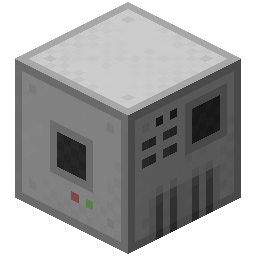 | |
| 模组 | 建筑 |
| 类型 | 机器 |
填充机是台可将指定区域按照指定设计直接填满的机器,也可用于清理一片区域。
合成
FTB Infinity Evolved
- 主条目: FTB Infinity Evolved
使用
1.设定
待填充区域可用地标指定,一个三维空间需要至少4个地标方可划定。右击地标,此时被选中范围应会被红色框架圈住,此时将填充机置于地标旁。若设置正确,红色框架会变成黑黄相间的警戒线框架,用于提醒玩家这是待工作区域。
2.使用界面
在填充机正式开始工作前必须先为其指定填充样式,只能通过在其GUI的3x3方格中摆放砖块和(或)玻璃来完成。若摆放方式与有效的填充样式对应,右侧格子会显示一个特殊的图标,此时填充机的指示灯会亮起,说明此时提供能量即可开始工作。
新版Buildcraft中(例如Monster 1.1.2所用的Buildcraft)已经取消了使用砖块玻璃指定样式的设定,改为提供一个列表,玩家可自行选择。
| 填充 | 清除 | 阶梯 |
|---|---|---|

|
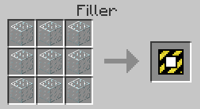
|
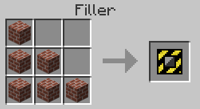
|
| 以方块填充区域 | 清理当前区域方块 | 建造楼梯,每阶楼梯一格高 |
| 盒状 | 平整 | 金字塔 |

|
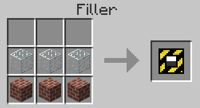
|
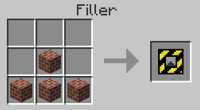
|
| 建造一个中空的盒子 | 清理当前区域全部方块,并将地面上的洞平整 | 建造一个金字塔 |
3.填充资源
下方的物品栏用于放置将要用于填充的方块,任何可放置方块均可用于填充。可用方块从普通的沙子、泥土、圆石,甚至是机器、管道和线缆都是可以的。
最终,为填充机提供能量(RF),此时它会开始从底部向上工作。提供能量越多,其工作速度越快。当其指示灯变红时说明已经工作完成。
| |||||||||||||||||||||||||||||||||||||||||||||||||||||||||||||||||||||||||||||||||||||||||||||||||||

