| Enrichment Chamber | |
|---|---|
| Mod | Mekanism |
| Type | Machine |
| Properties | |
| Blast resistance | 48 |
| Hardness | 3.5 |
| Stackable | No |
| TC6 Aspects | 110 53 11 11 |
| Upgrades | |
| Next tier | |
| Energy | |
| EU use | 5 EU/t |
| EU storage | 2,000 EU |
| MJ use | 0.00005 MJ/t |
| MJ storage | 0.02 MJ |
| RF use | 20 RF/t |
| RF storage | 8,000 RF |
| Tesla use | 20 T/t |
| Tesla storage | 8,000 T |
The Enrichment Chamber is a machine added by Mekanism. As an ore-doubler, the Enrichment Chamber can be used by itself or as a part of the Mekanism ore processing system (see below). It is also used as a component to craft the Purification Chamber, Basic Enriching Factory and Pressurized Reaction Chamber.
Recipe[]
Usage[]
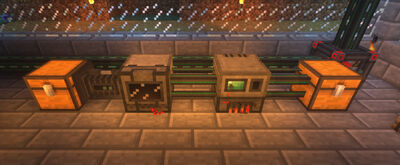
A Enrichment Chamber (second from left) in a tier 1 ore-processing system.
The Enrichment Chamber processes various materials depending on the tier of the ore-processing system (see Mekanism Ore-Processing for details). Furthermore it has some unique recipes for different materials from other mods. For example it can craft Pure Certus Quartz Crystal from Certus Quartz Crystal from Applied Energistics 2.
Energy supply[]
The Enrichment Chamber requires energy to operate, which can be supplied directly by using portable power devices like the Basic Energy Cube or placing a generator or energy storage device next to it, or indirectly via cables. In addition to the machines from Mekanism, the generators, energy storages and cables of all supported power systems (IndustrialCraft 2, Thermal Dynamics, BuildCraft and Tesla) can be used to supply energy to it. If no external energy supply is available, power can be supplied by portable energy storage cells, like the Basic Energy Cube or RE-Battery, which can be inserted in the energy slot in the GUI.
GUI[]
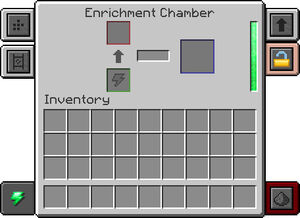
The GUI of the Enrichment Chamber.
Right-clicking on the machine opens its GUI (shown in the picture).
Slots[]
- The red slot is the input slot for the material to be enriched.
- The product appears in the blue slot.
- The green slot and the vertical meter on the right side accepts charged portable power sources (such as a Basic Energy Cube) and displays the current energy in the machine respectively. Portable sources are only needed if there is no energy being supplied.
Side-buttons[]
- The upper-left button (called "Side Config") opens the configuration of the Enrichment Chamber, where the player can set which side should receive energy as well as receive or emits items. If a side is disabled, no cable connects on this side. In order for the machine to transfer its products to a pipe system or an adjacent machine, "Auto Eject" must be enabled here. If the player holds the Configurator in their hand, the cube displays a color code on the side the player is looking at. Grey means "Off", green means "Input energy", red means "Input item" and blue means "Output item". Shift right-clicking on a side with the Configurator changes the configuration of each side.
- The middle-left button (called "Transporter Config") opens a GUI which allows the player to define specific rules for routing items if mechanical pipes are connected.
- The lower-left button changes the displayed energy system between Energy Units, Redstone Flux, Minecraft Joules, and Tesla. The change only affects the display; the energy is still available in all forms inside the system.
- The upper-right button opens the upgrade GUI. Upgrades can be added here, such as the Energy Upgrade to improve energy efficiency. Other possible upgrades are the Speed and MufflingUpgrades.
- The middle-right button opens the GUI to configure the access rights for the machine.
- The lower-right button changes the behavior to Redstone:
- "High" = operates only if a signal is received
- "Low" = operates only if no signal is received
- "Disabled" = operates independently from redstone signals
| ||||||||||||||||||||||||||||||||||||||||||||||||||||||||||||||||||||||||||||||||||||||||||||||||||||||||||||||||||||||||||||||||||||||||||||||||||||||||||||||||||||||||||||||||||||||||||||||||||||

