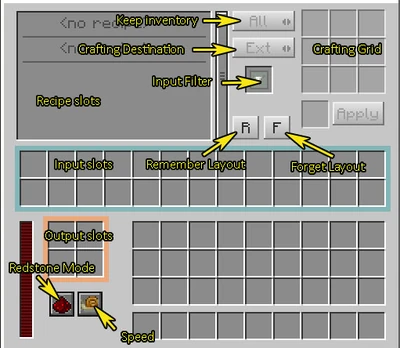This is a community-written guide. It was written to help players get accustomed to autocrafting with RFTools.
About this Guide
This guide is not an exhaustive description of items, nor a tutorial on using each item. It is a helping hand to get you started with autocrafting with RFTools. Throughout this guide you'll find links to various blocks and items. Be sure to explore these links for full details, descriptions and illustrations.
Crafters
Crafters are machines added by RFTools that will automatically craft items given a recipe, the necessary components and RF power. Multi-step crafting can be done in a single machine, limited only by the number of recipe slots.
- Crafter Tier 1 can remember 2 recipes.
- Crafter Tier 2 can remember 4 recipes.
- Crafter Tier 3 can remember 8 recipes.
The Interface
The Crafter's interface consists of four main parts. At the top-left is a list of memorised recipes. At the top-right is a crafting grid used to program in the recipes. In the middle is the input inventory and the output is at the bottom-left. There are also several buttons and a filter slot.
- The Keep Inventory toggle instructs the crafter to always leave one item of each type in the input inventory.
- The Crafting Destination toggle instructs the crafter to deliver its output to the input inventory. Very useful in multi-step crafting.
- The Filter slot accepts an RFTools Storage Filter Module which is used to prevent unwanted items entering the Crafter.
- The R button tells the Crafter to remember the current position of items in the input and output inventories. This is useful for ensuring that there's always space for components in multi-step crafting.
- The F button tells the Crafter to forget the memorised inventory layout.
- The Redstone Mode button is used to toggle between Active with Redstone, Active without Redstone and Ignore Redstone.
- The Speed button toggles between normal crafting speed and turbo.
Creating a Recipe
- Double-click on an empty recipe slot
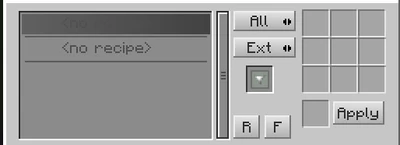
- Lay out the items in the crafting grid. The output slot will confirm the recipe is valid.
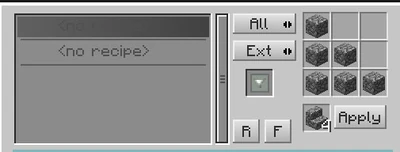
- Click the Apply button.
- The recipe will appear in the recipe list on the left.

- If the Crafter has power, you can now put some component items in the input inventory and your item will be crafted.

Multi-step Crafting
Using multiple recipes in the same crafter, you can create advanced items. The following illustration shows a Crafter programmed to turn Oak Wood into Oak Planks and then to turn Oak Planks into a chest.
Note the setting of the Crafting Destination toggle on the first recipe. It is set to Int so the planks are delivered directly to the main inventory and only Chests are delivered to the Output Inventory.

Advanced Multi-step Crafting
With some creative thought, Crafters can be an integral part of complex multi-step crafting processes. For example, in conjunction with Thermal Expansion machines and ducts, you could set up a system to craft iron ingots into buckets, send the buckets to a Fluid Transposer to be filled with water. The water buckets then return to the crafter where they are combined with Sawdust to make Paper.
| ||||||||||||||||||||||||||||||||||||||||||||||||||||||||||||||||||||||||||||